Microsoft 365 Copilot
Your AI assistant for work
Save time, amplify productivity, and drive business forward faster with Microsoft 365 Copilot.
Microsoft 365 Copilot
AI-powered productivity tool that uses large language models (LLMs) and integrates your data with the Microsoft Graph and Microsoft 365 apps and services. It works alongside popular Microsoft 365 apps such as Word, Excel, PowerPoint, Outlook, Teams, and more. Microsoft 365 Copilot provides real-time intelligent assistance, enabling users to enhance their creativity, productivity, and skills.
Boost productivity and creativity
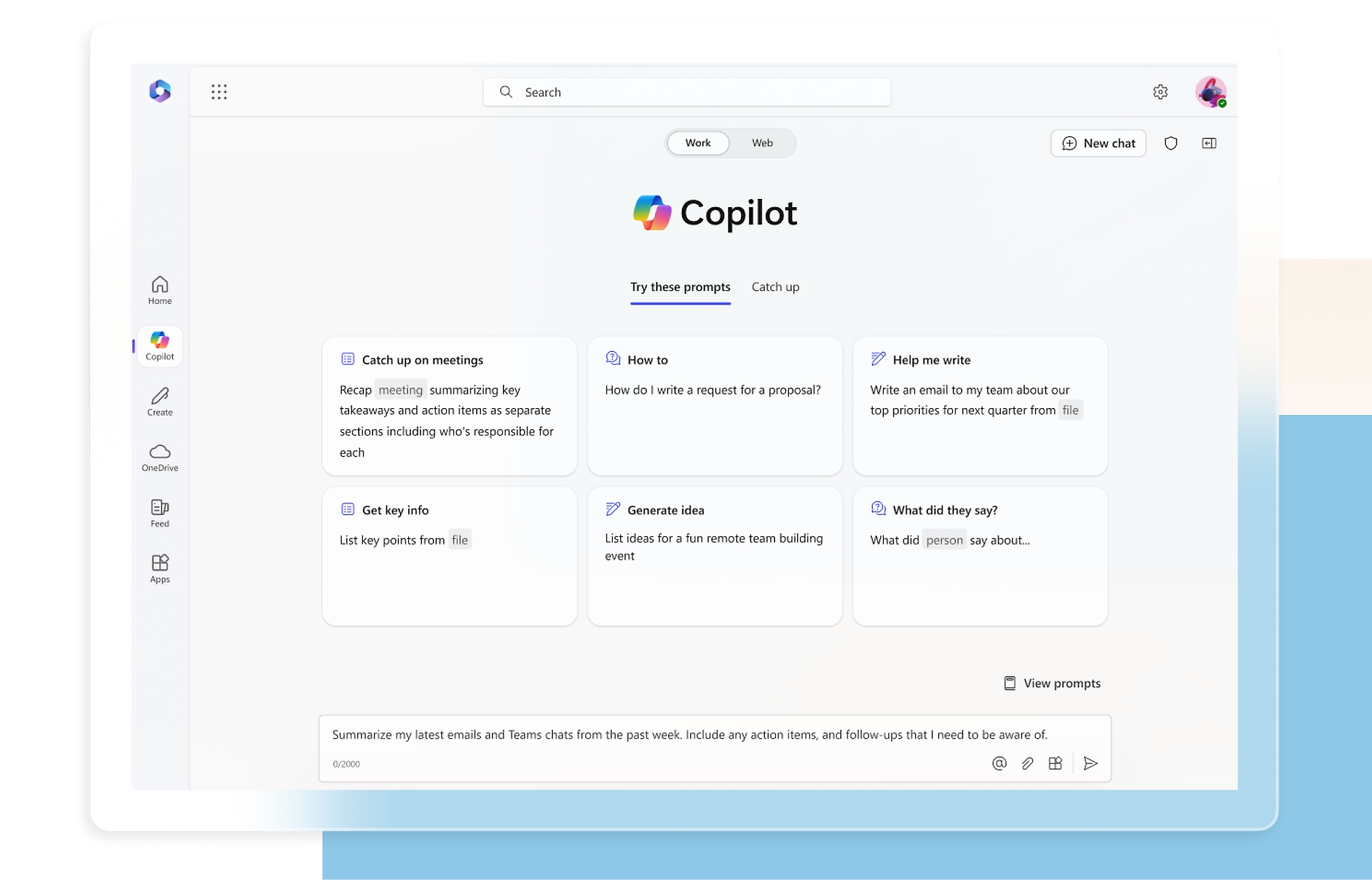
Focus on what matters most
Navigate all your business data in a single place to help prioritize your time and stay connected.
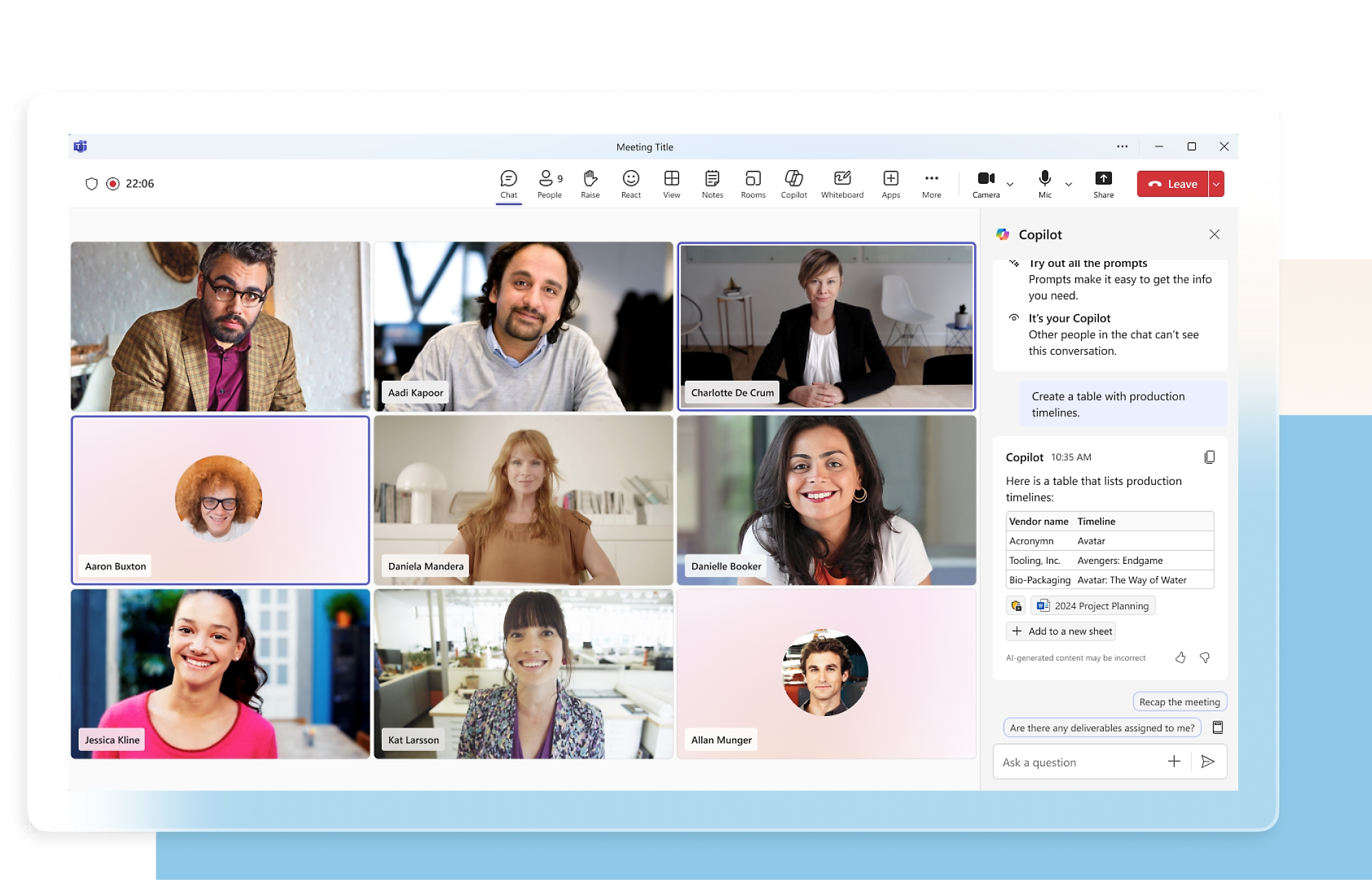
Get up to speed and learn faster
Get caught up in minutes and simplify complex topics and documents instantly.
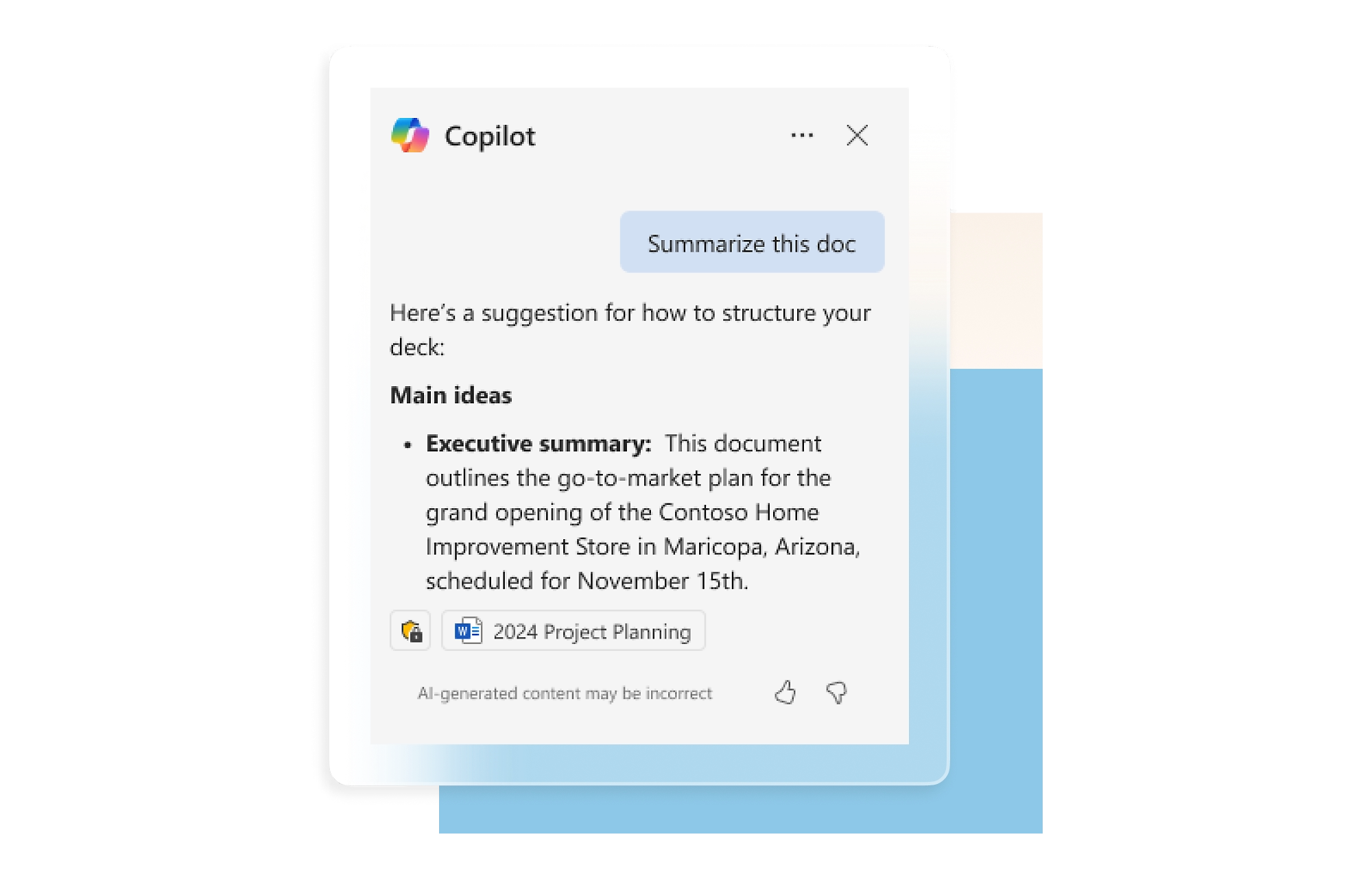
Create first draft quickly
Jump-start the creative process and spend less time brainstorming.
Enhance business efficiency
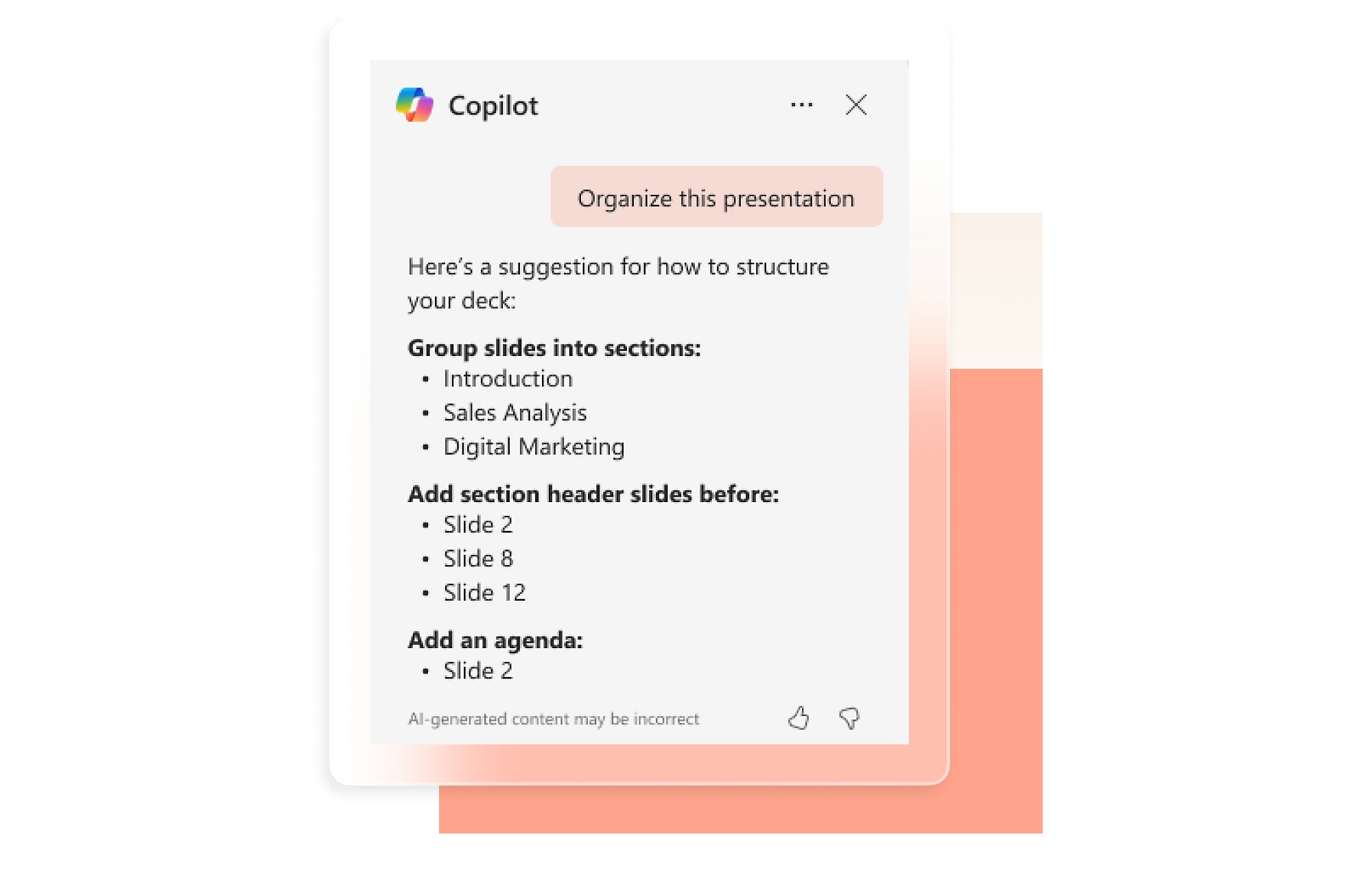
Build strong brand and reach new customer
Generate fresh ideas and transform written content into compelling presentations with a single command.
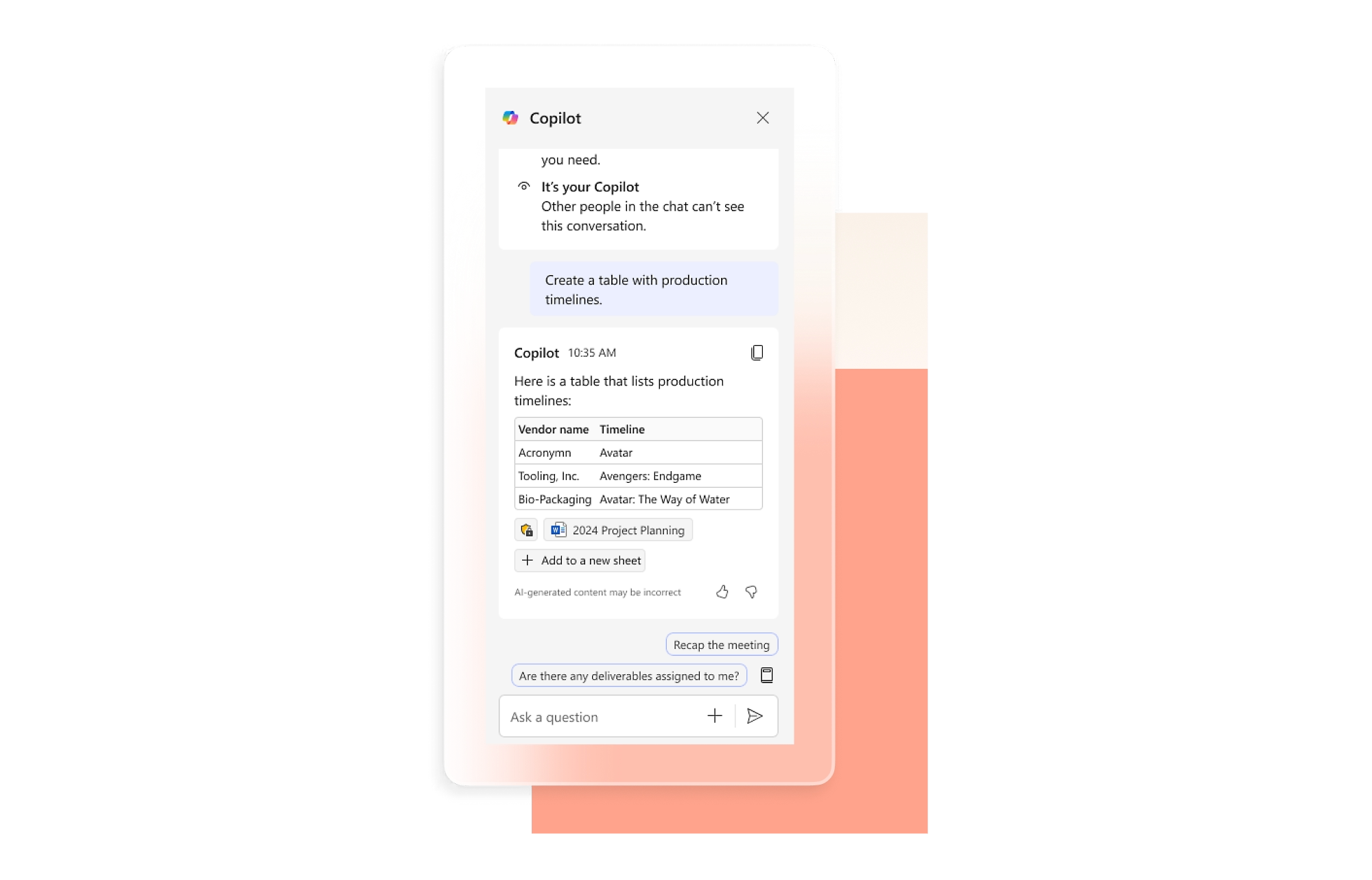
Deliver effective customer service
Get helpful coaching tips to create impactful customer communications.
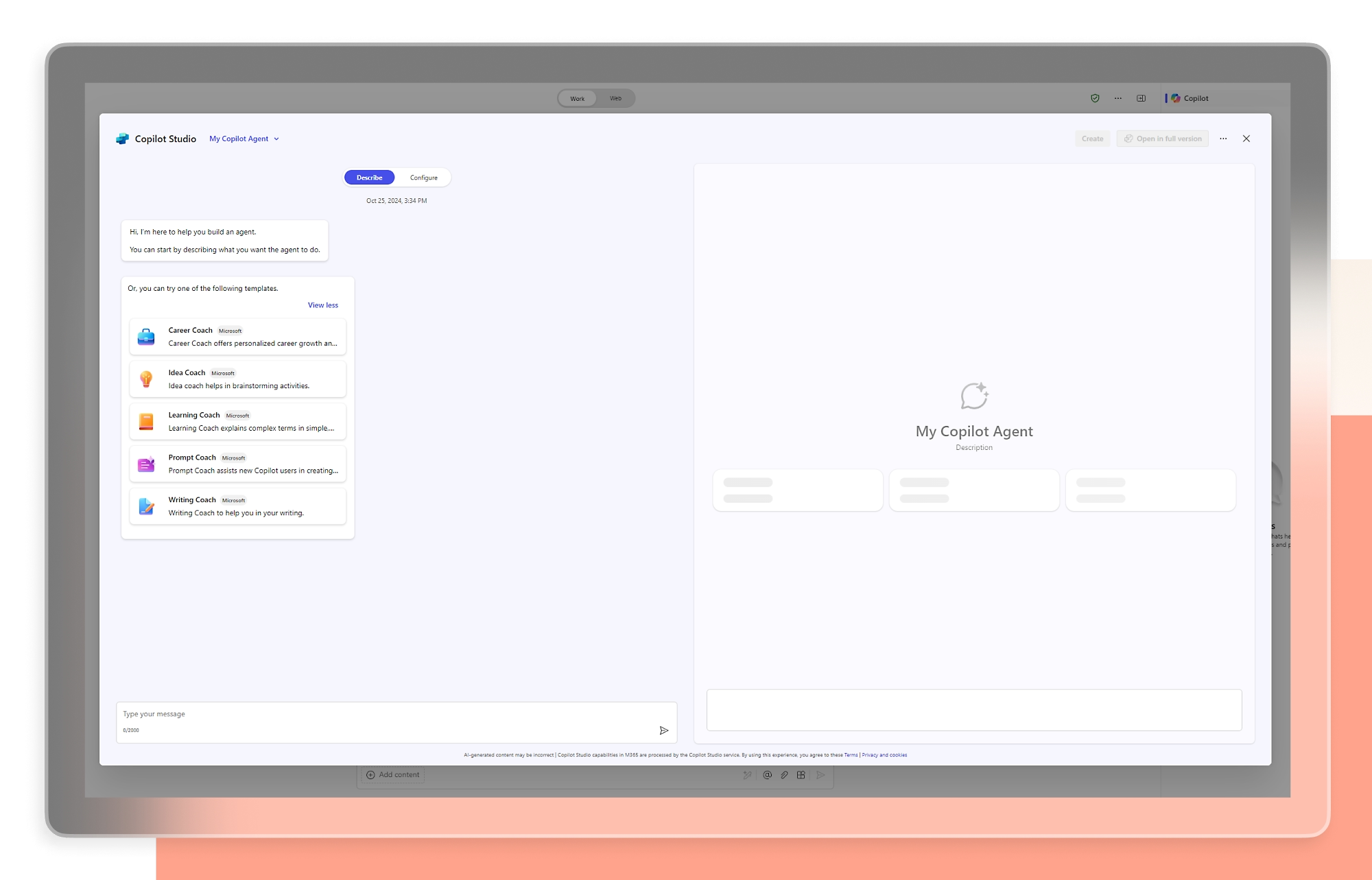
Simplify business operations with agents
Easily automate complex processes across business functions to maximize your existing resources.
Get trusted security

Remain in control
Copilot inherits the security, compliance, and privacy policies you’ve set up in Microsoft 365.

Stay grounded and connected
Have peace of mind knowing your data never leaves its secure partition and is never used for training purposes.

Securely access better answer to prompts
Get accurate, relevant answers anchored in your business content and working context.
Collaborate with ease
See how Microsoft 365 Copilot works alongside you in the apps you and your team use every day.
Copilot in Excel
Copilot in Excel unlocks Excel's full capabilities so you can achieve your goal - from creating a simple spreadsheet to conducting advanced data analysis. Create and prepare data easily with Copilot as it helps you build a tailored spreadsheet. Extract key insights and trends so you can act on your data more effectively. And share insights easily with others including visualizations to communicate your data.

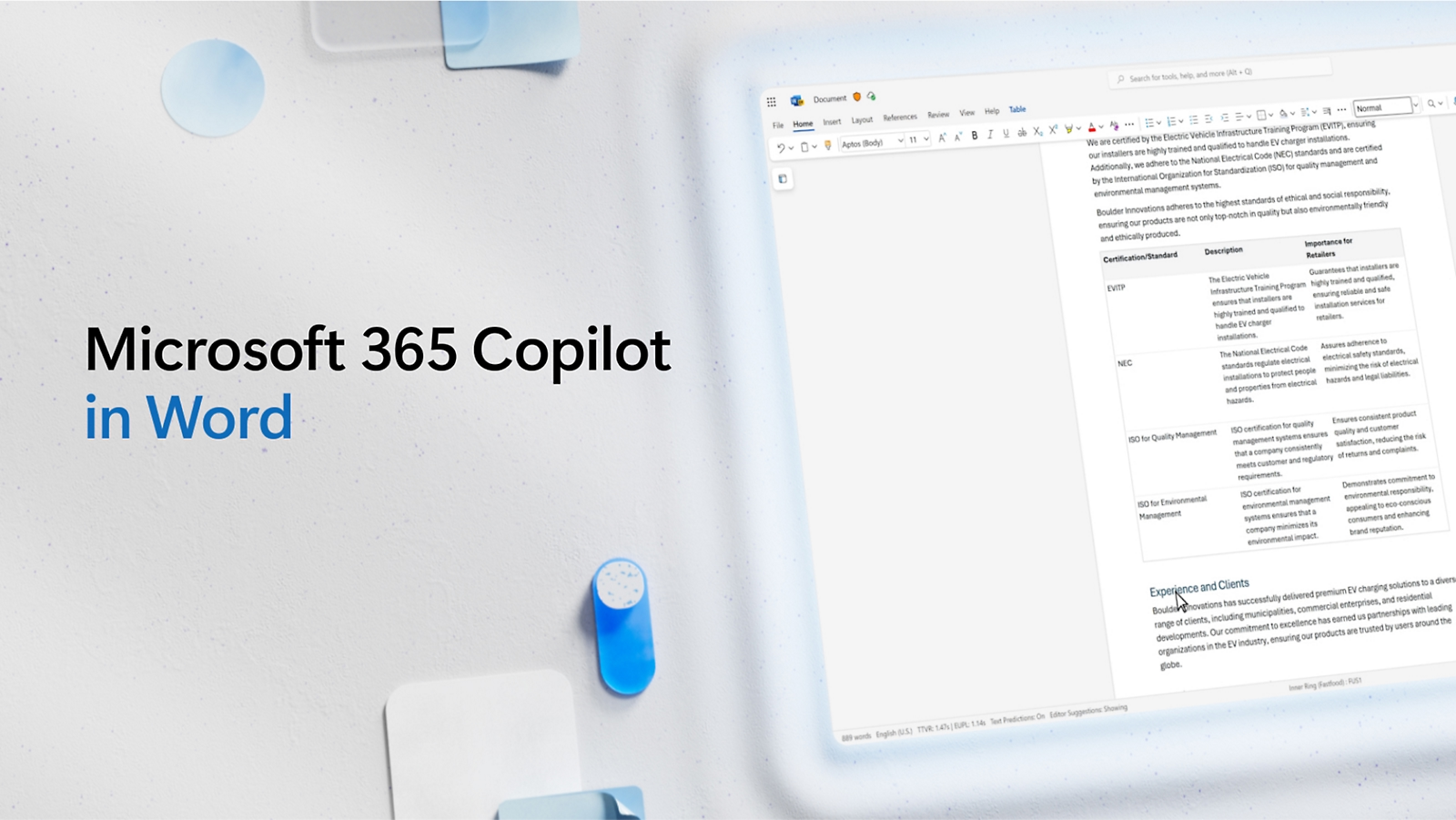
Copilot in Word
Copilot in Word transforms your writing with efficiency and creativity – create, summarize, comprehend, refine, and elevate your documents. Now you can use enhanced capabilities like visualizing and transforming text into a table. Some other capabilities also include adding onto existing prompts, drafting a document by referencing documents and discovering information about your document.
Copilot in PowerPoint
Copilot in PowerPoint helps you turn your ideas into stunning presentations. As your storytelling partner, Copilot can transform existing written documents into decks complete with speaker notes and sources or start a new presentation from a simple prompt or outline. Summarize lengthy presentations with the click of a button and use Copilot to organize your presentation.
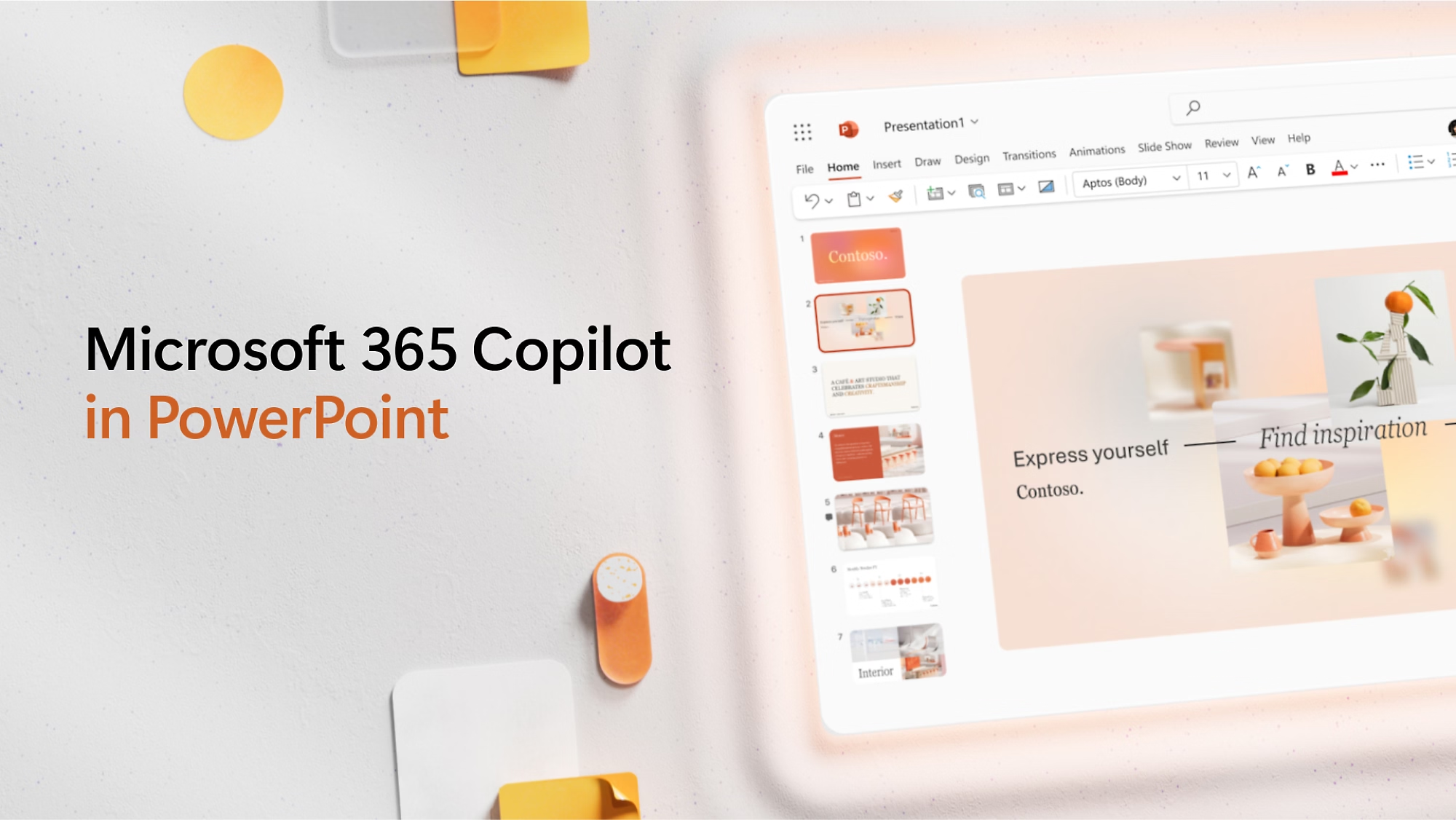

Copilot in Outlook
Copilot in Outlook helps you stay on top of your inbox and create impactful communication in a fraction of the time. Now you can ask Copilot to draft and summarize emails and can quickly jump to the source of the summarized content.
Copilot in Teams
Copilot in Teams enables AI-based communication and collaboration, helping you focus on what matters most. Copilot can recap conversations, organize key discussion points, and summarize key actions – or answer any questions you have about the chat, meeting, or call. Copilot can also act as your personal writing assistant, drafting messages in the tone that best suits your needs. Whatever your collaboration needs, Copilot can help save time and unlock your creativity.

Copilot is transforming work
Productivity gains are real—Microsoft 365 Copilot saves time and helps boost productivity and creativity.

25% acceleration in new-hire onboarding

18% increase in employee satisfaction

132% to 353% projected ROI using Copilot for three years
Documentation:
Download the Microsoft Copilot for Microsoft 365 architecture & deployment (PDF).

