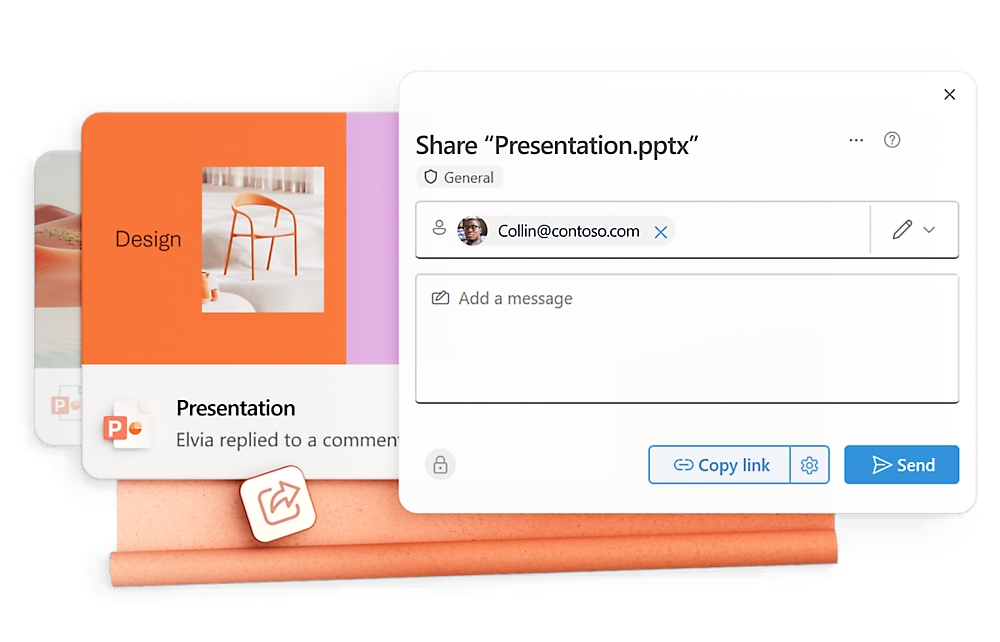Microsoft PowerPoint
Design captivating presentations and collaborate in real-time from any device.
Overview
Pump up your presentations
Start with Microsoft Copilot
Generate a presentation outline instantly with Copilot in Microsoft 365.
Expand your Ideas
Ask for more information or a new slide on your topic directly through Copilot in PowerPoint.
Use free template
Choose from thousands of customizable templates to kickstart your slideshow.
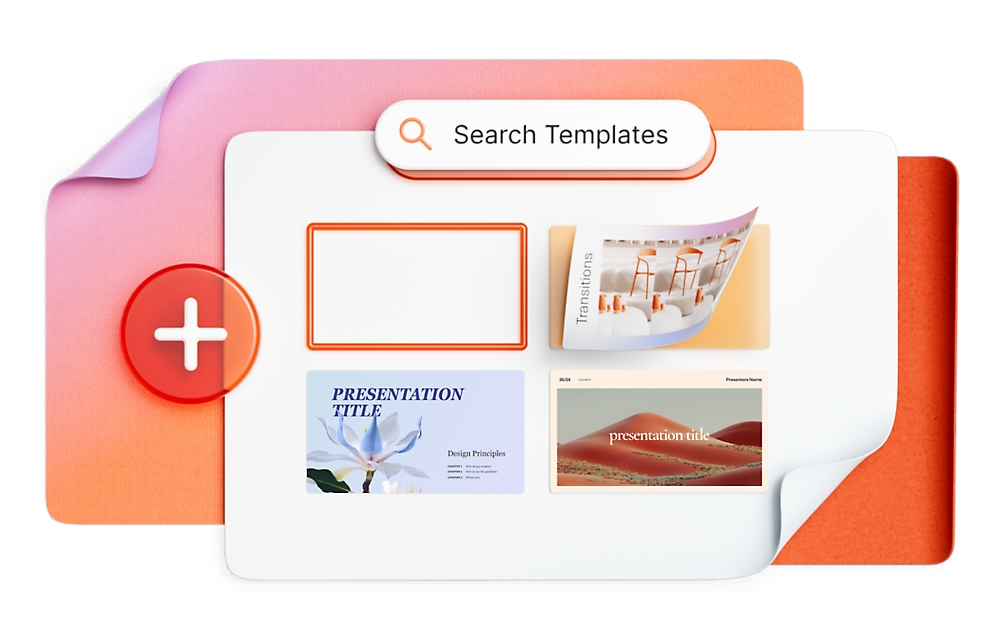
Beautify with Microsoft Designer
Format text and graphics with AI recommendations and prebuilt templates.
Digitize your Handwriting
Write or draw directly onto your presentation and automatically convert to text or shapes.

Add a video explainer
Present your slides with prerecorded video using the Cameo feature.
Rehearse with Speaker Coach
Practice your presentation and receive instant AI-driven feedback on your pace, vocabulary, and other aspects.
Improve Accessibility
Get AI-assisted recommendations on format, color, and word choice with Accessibility Assistant.


Present and Impress
Impress them with your presentation skills
Presenter View. Stay organized with new behind-the-scenes tools, so you can keep your presentation focused and your audience tuned in.
Slide Zoom. Direct your audience's attention right to your point. Zoom in on a diagram, chart, or graphic with a couple of clicks, and zoom out just as smoothly.
Slide Navigator. Quickly switch slides-in or out of sequence-from a visual grid viewable at a glance. While in Presenter View, your audience sees only the slide you've selected.
Auto-extend. When you project your presentation to a second screen, your slides and Presenter View automatically appear on the correct screens. No fumbling with equipment.
Design your story
Design unique and compelling slides and presentations
Start Screen. Jump-start your creative process by browsing the new wide-screen themes displayed when PowerPoint opens.
Theme Variants. Give your design the look you want. Apply design variations with a click.
Alignment Guides. Add a designer's touch. Intuitively align shapes, text boxes, videos on your slides.
Merge Shapes. Create your own shapes and customized icons with the Union, Combine, Fragment, Intersect, and Subtract tools.


Work together
Work together to make your presentation shine
Simplified Sharing. Share work with confidence. Your presentations are saved online on OneDrive or SharePoint by default.* Send everyone a link to the file, along with their viewing and editing permissions, and they'll see the latest version.
Reply Comment. Keep track of the conversation. Place and reply comments right next to the slide area you're discussing, so everyone can readily see who replied to whom, and when.
PowerPoint Online* Coauthoring. Work with your team on the same presentation at the same time, whether you're using PowerPoint on your desktop or PowerPoint Online.
*Internet connection required; must be signed in with a Microsoft account or an Office 365 account.
Pricing Notes:
- All Prices are Inclusive of GST
- Pricing and product availability subject to change without notice.