
Windows 11
Automatically updates without disrupting your flow, helping to keep your PC running securely and delivering continuous innovations that make the everyday easier.
Our Price: Request a Quote
Our Price: Request a Quote
Our Price: Request a Quote
Our Price: Request a Quote
Our Price: Request a Quote
Do what you dream with the power of AI
AI-powered features can be used in Windows 11. Designed to enhance your PC experience and productivity, these features make Windows 11 more intuitive and more powerful.
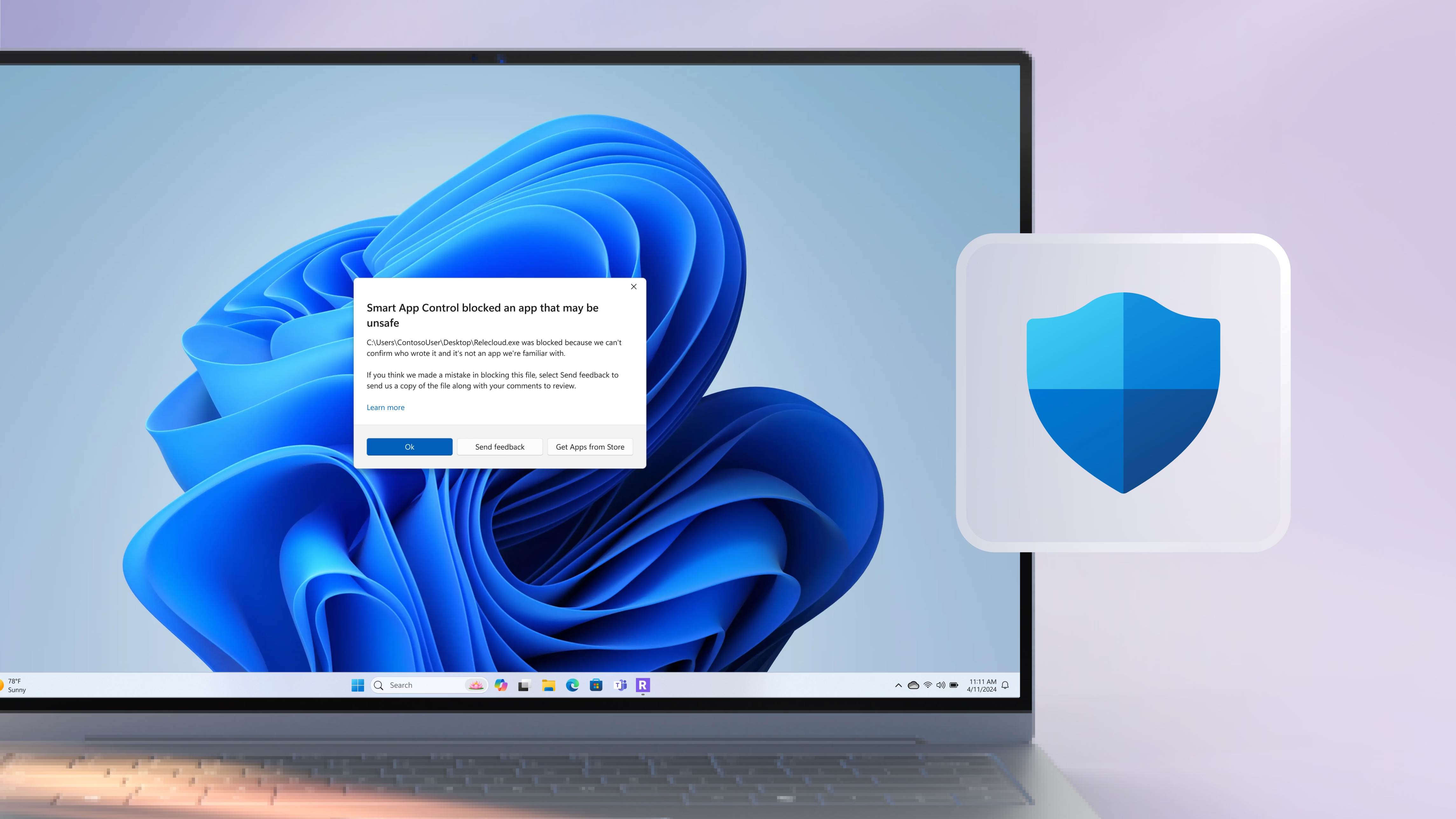
Smart App Control
With the predictive power of AI, Smart App Control can predict which apps are safe to run on Windows 11.

Microsoft Copilot
Always on hand to help you do what you do like a pro, Copilot is your AI companion.
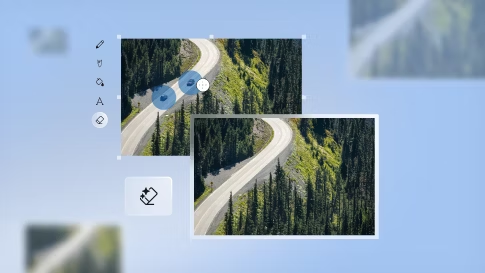
Generative erase
Remove elements from a photo like they were never there with Generative erase.
All your files in one place
Finding a file shouldn’t be hard. File Explorer in Windows puts all your files and folders in one place. There, you’ll find recommended, favourite and recent files you’ve used and the autocomplete feature that predicts your next moves to speed up everyday tasks.


Record what’s on your screen
If it’s on your screen, you can capture or record it with Snipping Tool and Screen Recorder. Just click, drag to frame your shot, and you’ve got it.
Connect your PC and your phone
Get seamless interactions between your mobile device and your Windows 11 PC with Phone Link.3 Connect your Android™ or iPhone® 4,5,6 devices to view and manage notifications, send and receive messages, or make or take calls right from your PC.


Time-saving tools
Bring out your best ideas with Snap layouts. With Snap you can quickly organise what’s on your screen and customise layouts so you can easily find what you need and improve your productivity.
The best Windows yet
No matter how you use your PC, Windows 11 has features, apps and programs to help you
do what you do in the best version of Windows, ever.
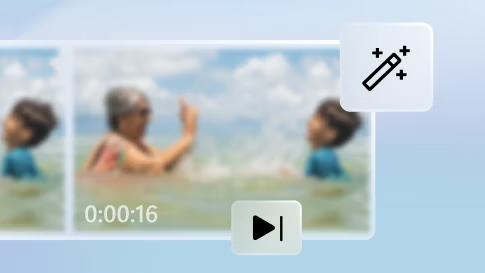
Photo and video editing
Preserve, edit and manage your memories with Windows 11 Photos app and AI-powered Clipchamp.
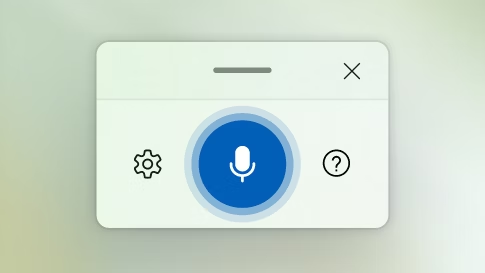
Touch, Voice, Pen
Work the way you work best with voice navigation and typing, touch gestures and digital pen input.
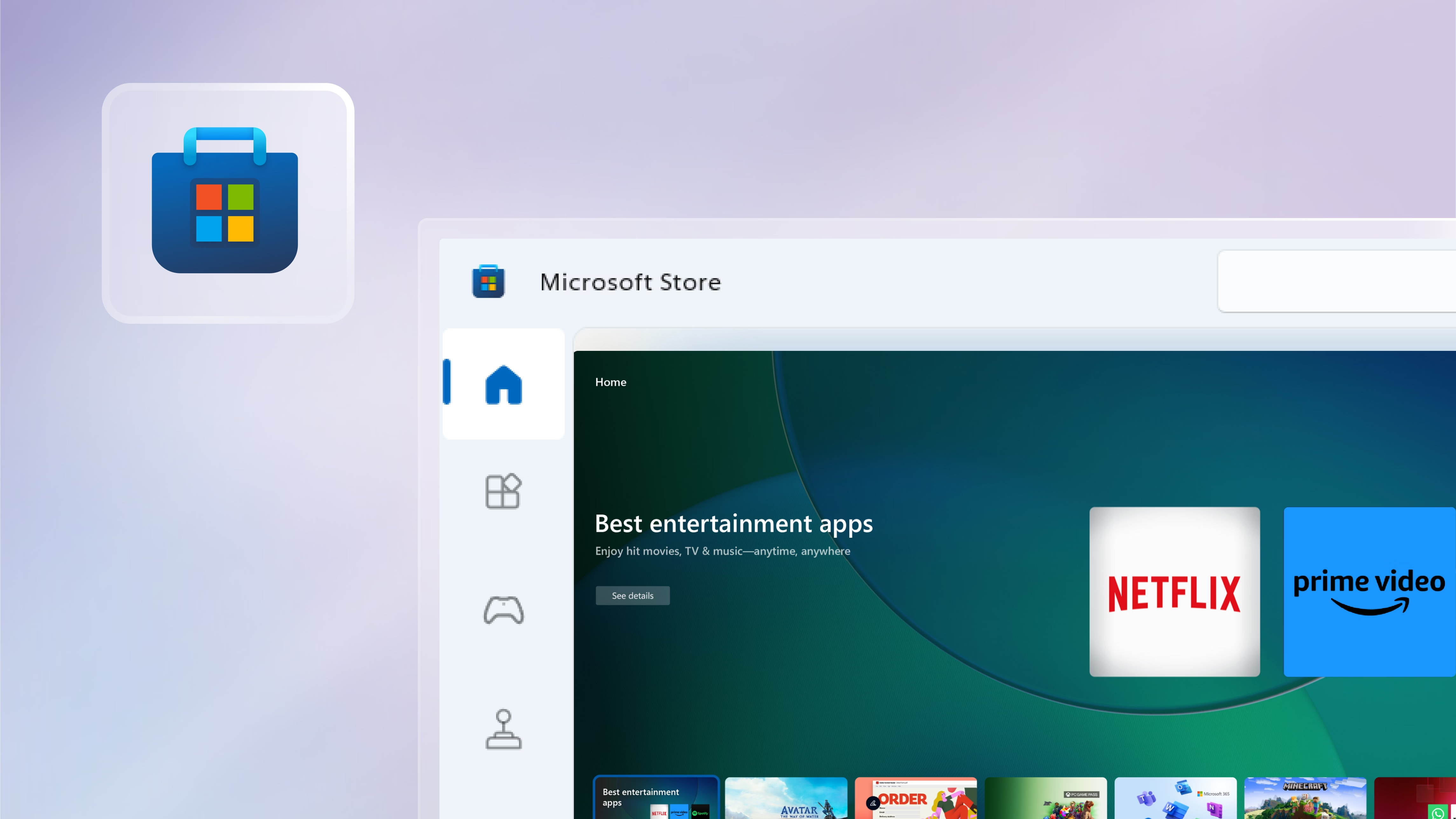
Apps
Customise your computer with apps for creativity, productivity and a whole lot of fun in the Microsoft Store.

More is possible with
Windows 11
This is the best Windows made better, with a Copilot for every person on every device. From AI-powered features to built-in security protections and state of the art creativity, it’s the Windows you know, and more.
It’s a new era for security
In this new era of AI, you don’t have to choose between having inspiring technology and peace of mind. You can have both. Your Windows 11 PC brings layers and layers of security measures to help keep your digital life in safe hands—yours.

Security out of the box
Powerful, out-of-the-box protection, including phishing safeguards, passwordless security, and app control led to a reported 58% drop in security incidents with Windows 11 Upgradedevices.

Defend against evolving threats
Shield your valuable data and enhance hybrid work security with advanced features that can enable a reported 2.8 times fewer instances of identity theft in businesses surveyed.
Modern security management
Streamline security management across diverse locations and extend security to the cloud. Deploy with confidence, knowing that 99.6% of applications are compatible with Windows 11

Business ready
Empower employees across your organization with the right device for each work style. Hardware and software work together to deliver smart experiences, powerful security, and great performance.


Minimum system requirements
Windows 11 is designed for security and performance across a wide range of devices and configurations.
| Processor | 1 gigahertz or faster with 2 or more cores on a compatible 64-bit processor. |
| Memory | 4 gigabytes. |
| Storage | 64 gigabytes or larger storage device. |
| System firmware | UEFI, Secure Boot capable. |
| TPM | Trusted Platform Module 2.0. |
| Graphics card | Compatible with DirectX12 or later. |
| Display resolution | High-definition (720p) display that is greater than 9” diagonally. |
FAQs
Pricing Notes:
- All Prices are Inclusive of GST
- Pricing and product availability subject to change without notice.
Our Price: Request a Quote
Our Price: Request a Quote
Our Price: Request a Quote
Our Price: Request a Quote
Our Price: Request a Quote

